How to change PHP version
What is PHP?
PHP is a server-side programming language that allows for the creation of dynamic web pages. The full PHP documentation is available on its official website.
How do I access the version selector?
You can access the PHP version selector from your client area by clicking on Hostings and then selecting your domain from the list.
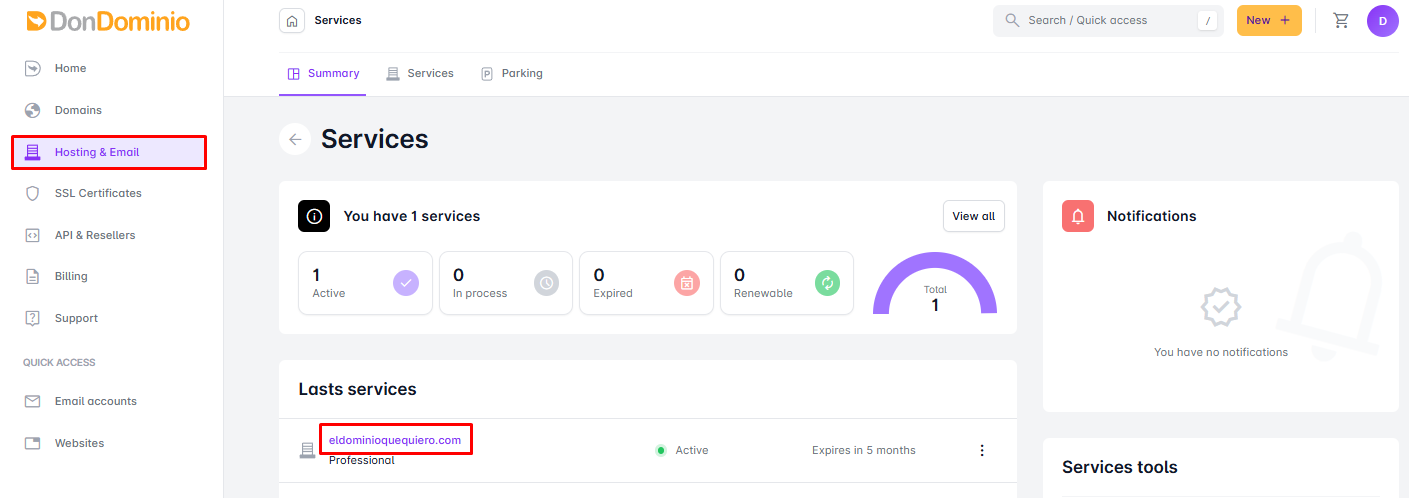
Once inside the hosting control panel, go to the "Websites" section from the top menu. On the right side, you’ll see a section called "PHP Version", which displays the current version in use and a "Modify" button.
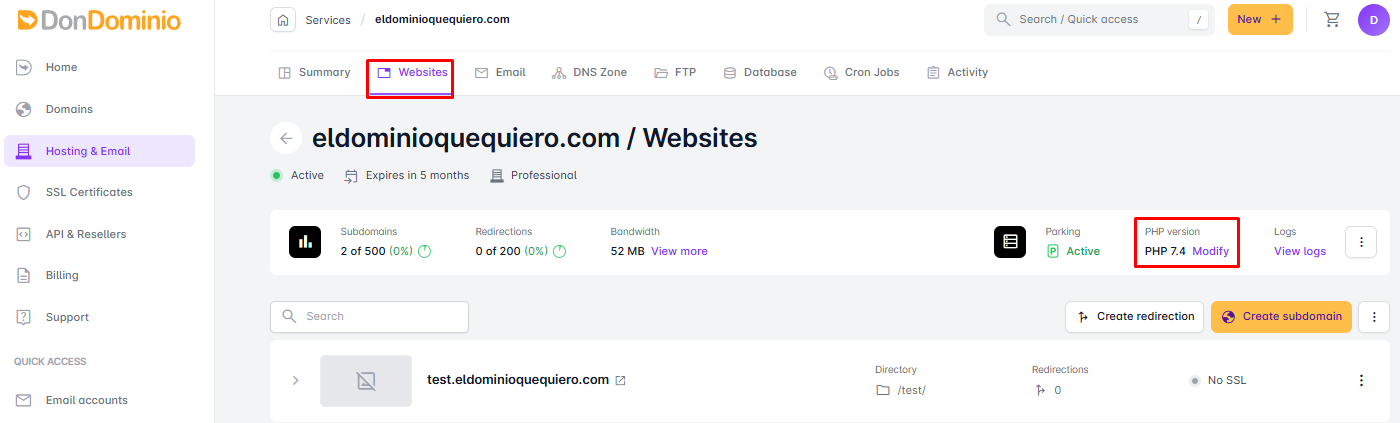
Clicking "Modify" will show a list of available PHP versions that you can apply to your hosting.
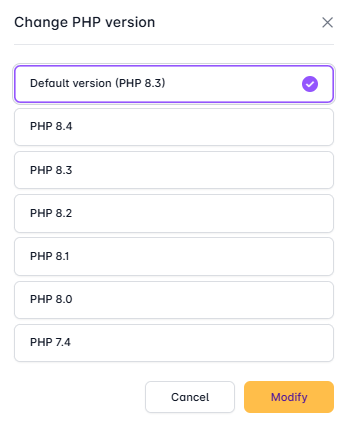
Which PHP version should I use?
We recommend always selecting the "Default version". This way, we’ll take care of keeping your hosting updated to the latest stable release.
If you prefer not to have the version updated automatically, we suggest manually selecting the most recent stable version available.