Domain contact details verification
ICANN requires all accredited registrars to verify the ownership details of the domains that are managed with us. You'll find all information at the official ICANN website: https://www.icann.org/resources/pages/approved-with-specs-2013-09-17-en#whois-accuracy
In order to verify your information and maintain the domain you manage with us active, it's necessary to access the link you'll receive per e-mail and follow the instructions.
Validation process example:
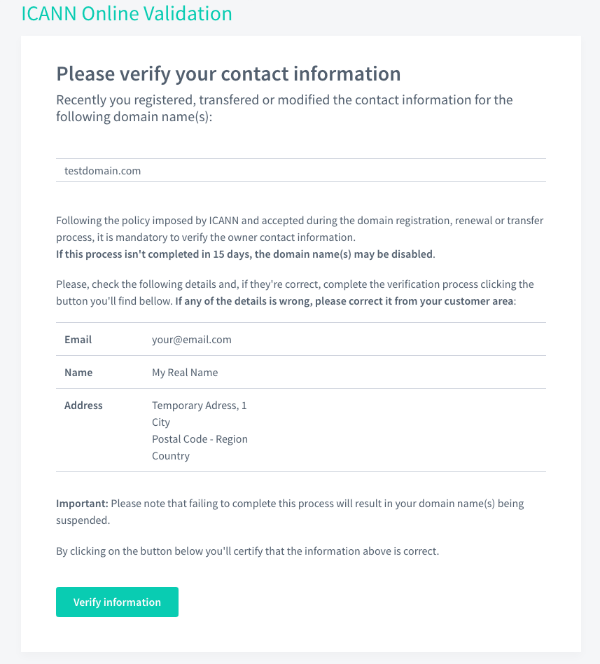
What happens if I don't verify the details?
In case of not completing the process the domain will remain automatically blocked after a 15 day period since the initial notification, so it's important to complete the verification as soon as possible. You'll be able to reactivate the domain at any moment completing the verification process from your customer area.
I didn't receive any e-mail, how can I receive it?
You can request the e-mail resend from the domain management area, this e-mail is always sent to the owner contact.
The e-mail account doesn't exist or I don't have access to it, what shall I do now?
It is necessary to have access to the email account of the domain owner contact. If this is not the case, it will be necessary to modify the domain owner contact, to correct the contact email account and, in addition, to prove the domain ownership, in order to complete this change. Please contact our technical support so we can help you with this process.



