How to renew a domain
There are two ways to renew a domain: from the domain management section or from the domain list. Below, we detail the steps to follow in both cases:
If you want to renew multiple domains at once, we recommend doing it from the domain list so you can renew them all at the same time.
From the domain management section
Access the "Summary" section of the domain management, and next to the domain's expiration date, you will see the "Renew Domain" button.
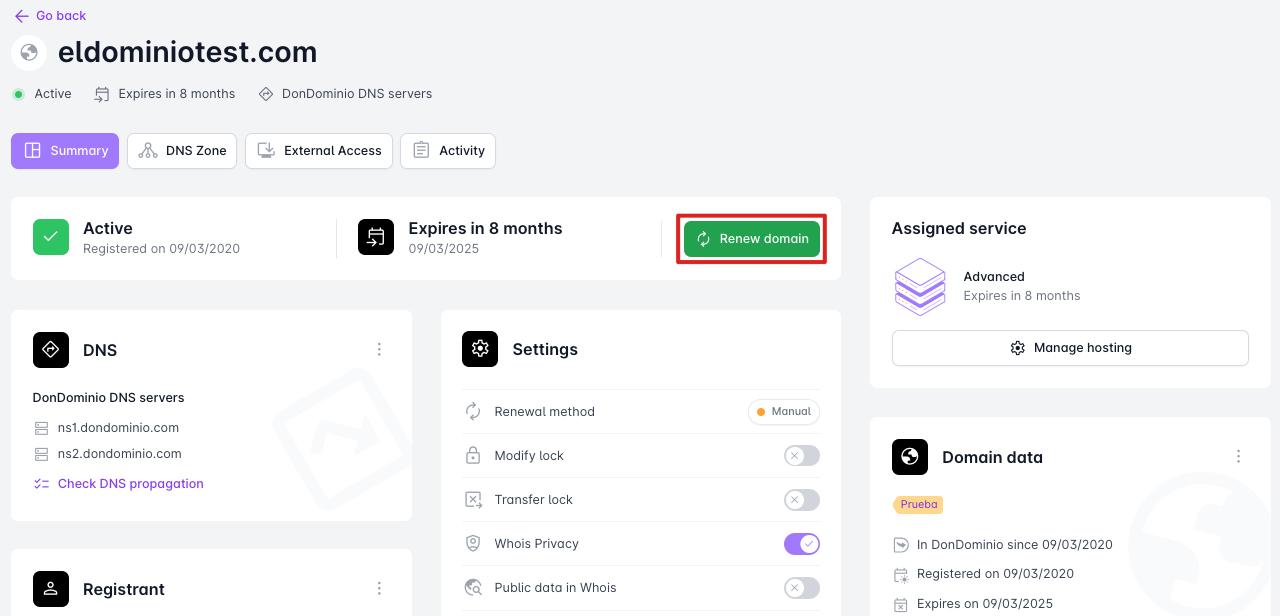
This button will automatically add a 1-year domain renewal to the cart, and you can complete the process by accessing the cart.
From the domain list
Access the domain list ("Domains" -> "Domains") and click on the green "Renew" button that will appear on the domains that are in their renewal period.
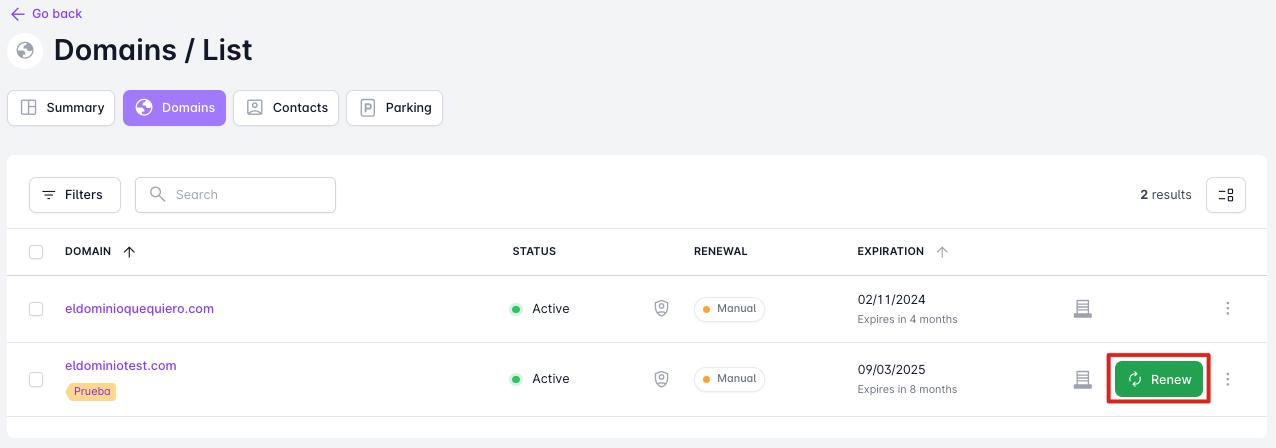
If you want to renew multiple domains at the same time, check the selection box for the domains and click the "Renew" button that appears at the bottom of the page.
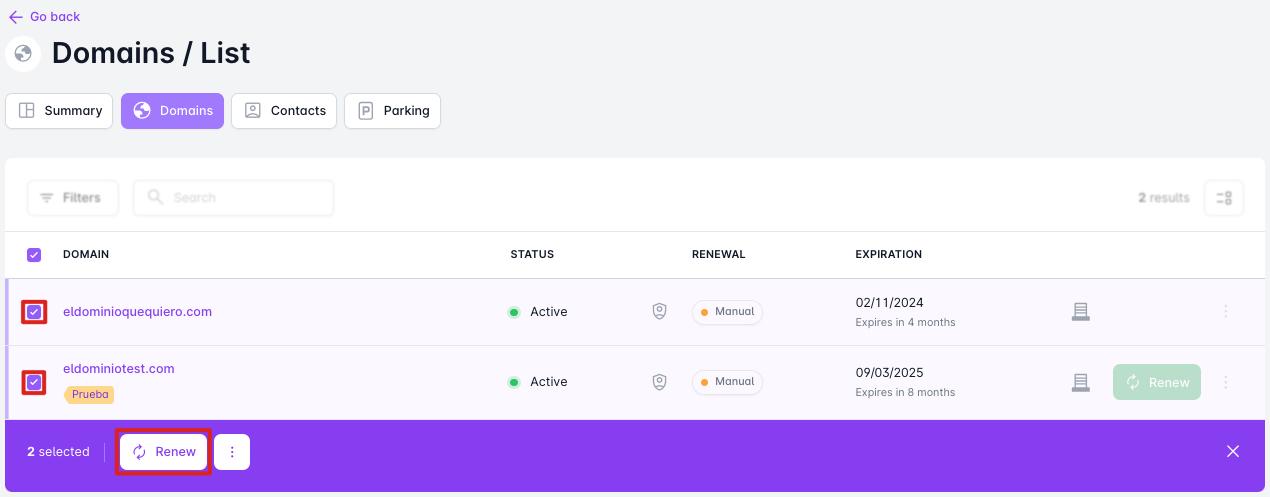
Remember that you can use the filters in the domain list to view domains that meet specific criteria.
Complete the purchase in the cart
Now that you have added the domain renewals to the shopping cart, you can complete the payment from the pop-up cart that will appear on the right side of the website. If this window does not appear or you closed it, you can reopen it by clicking its icon at the top right of the website.
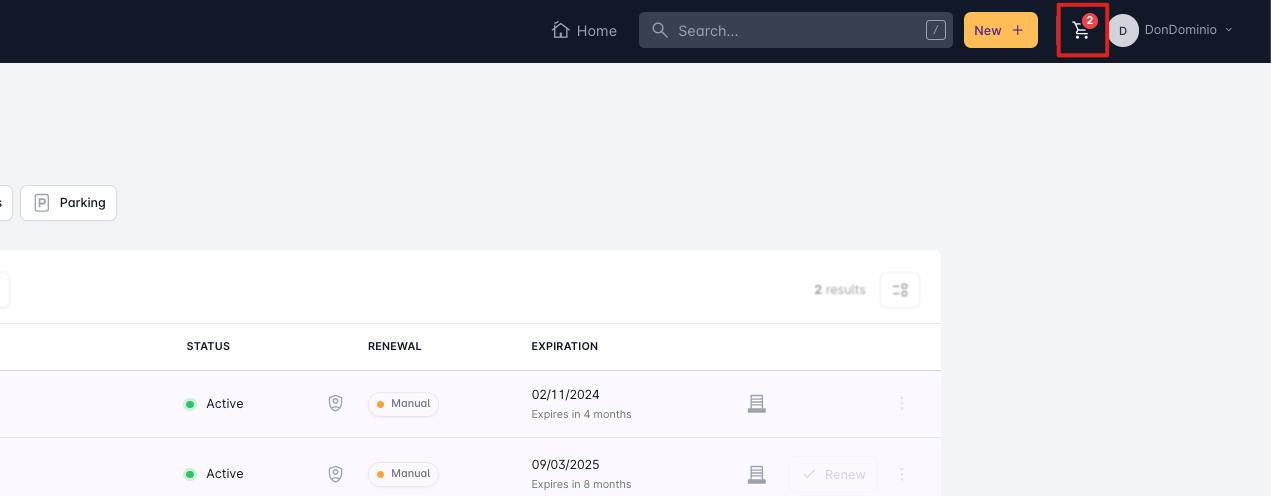
Check the box to read and accept the general terms and conditions and privacy policy, and continue the payment by clicking the "Pay Purchase" button.
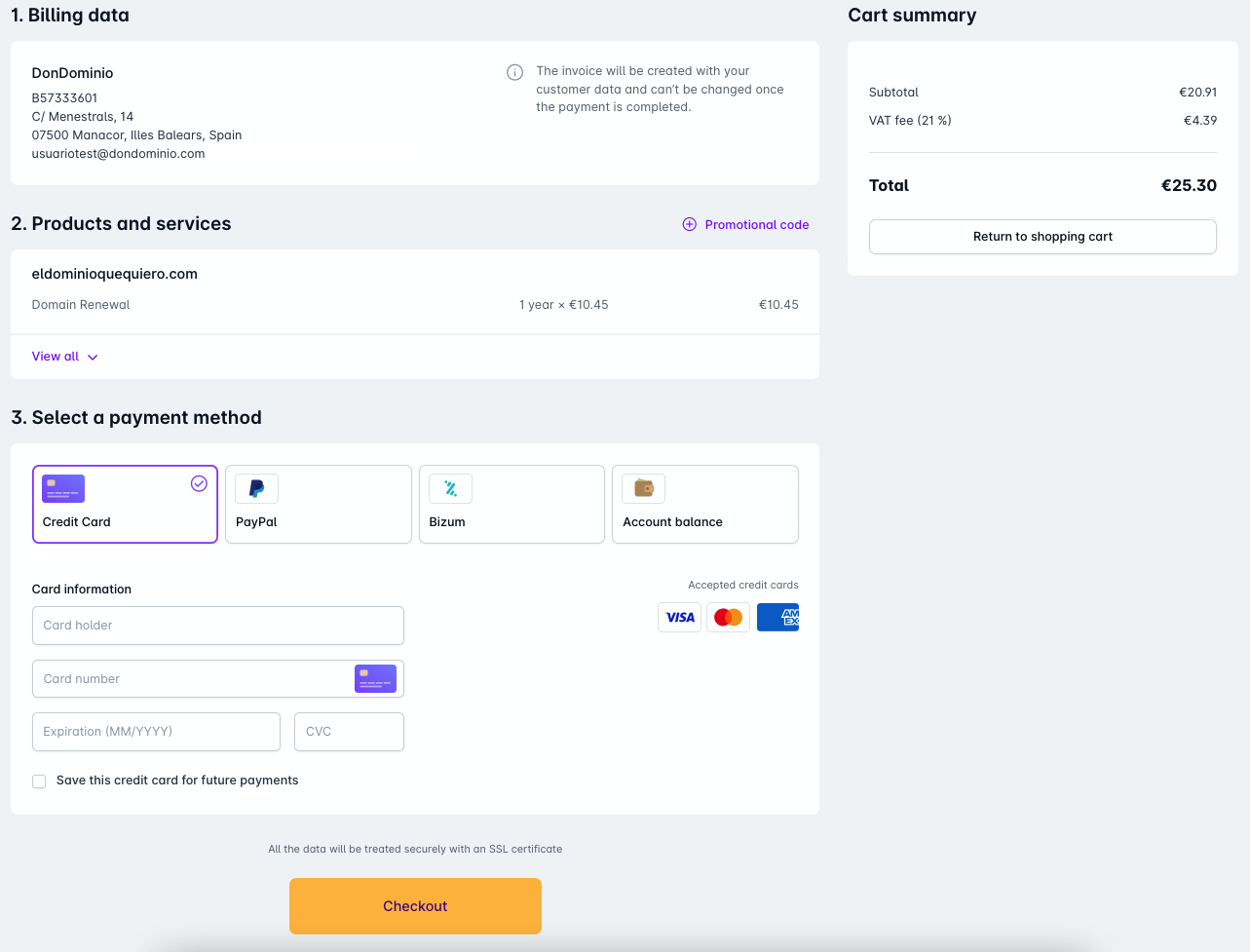
In this final window, you will see the billing details with which the invoice will be generated (1), the products and services that will be renewed with this payment (2), and you can choose which payment method to use (3).
You can check the box at the bottom to save the payment method for future purchases.
The "Renew" button does not appear
If the "Renew" button does not appear, it is because the domain is not yet in the renewal period. If it is possible to renew the domain for more than 1 year, the "Extend Period" option will appear in the domain management section.
From the domain list, you can use the same "Renew" button.



