How can I create a MySQL database?
To create a MySQL Database you need at least a Basic hosting plan. To create it, follow these steps:
- Sign into your MrDomain user. You can do it from the top left-hand corner inputs on our homepage or directly from our login form.
- Once on your customer area, from top left-hand corner go to "Admin> My Domains" to view a list of your registered domains. You can use the search filters to locate the domain. To access the domain management area, click on it.
- Within the domain management area you will see several tabs on the left. Among them you can see the one you are looking for: "Databases". When clicked you will see the databases options as a create or edit button.
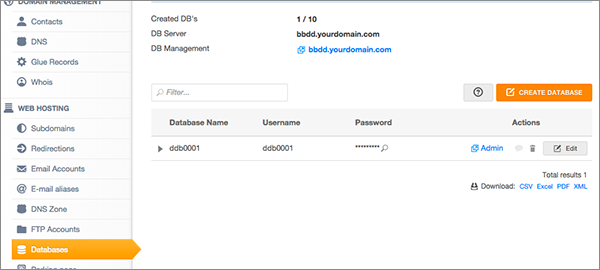
- From the "Create database" button you can create a new database for your application. You can choose to enter a custom password or to generate one automatically (recommended). Finally click the "Create" button.
Once the database is created, is posible to access it from an external access as a desktop application if you check the option "Allow" external access.



