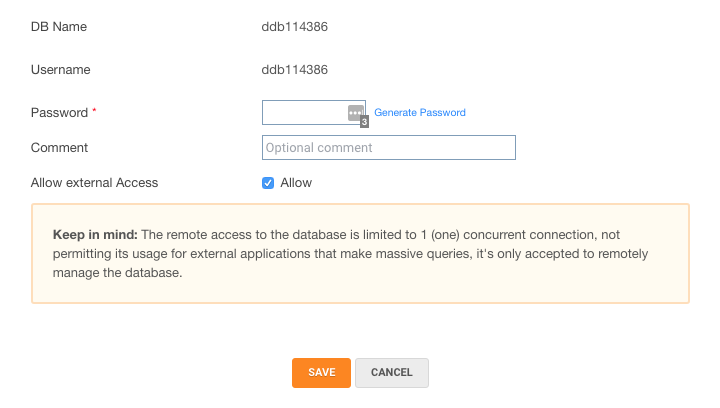Activate external access to MySQL
Once you've created a MySQL database you can be interested to activate the external access to MySQL, normally it's used to manage the database from applications like Prestashop, Magento, etc. remotely using programs in your computer.
When activating the external acces to the Database the port 3306 will be opened, the process is very easy, simply follow this steps:
- Create the database, here you'll find how to do it: Create a MySQL database
- Go to your Customer Area > Manage > My Domains > yourdomain > Hosting > Databases and press the "Manage" button.
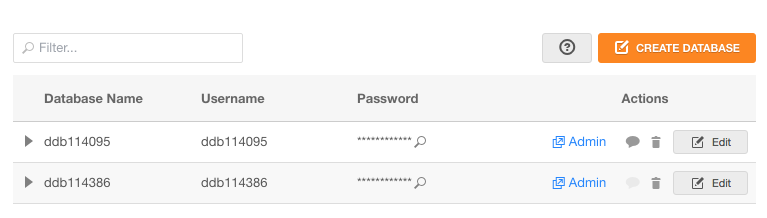
- Press the "Edit" button that appears at the right side of the database you want to activate.
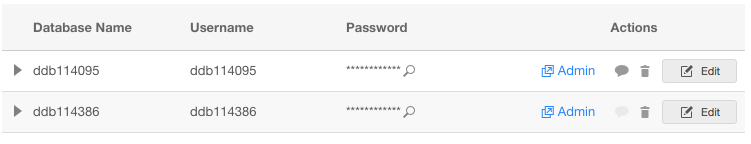
- Finally select the "Permit external acceess" option and press the "Modify" button, now you'll be able to access the external database using the port 3306.