I have lost my password. How can I recover it?
If you have requested the access password, you can recover it from our main page by clicking on "Client Area"
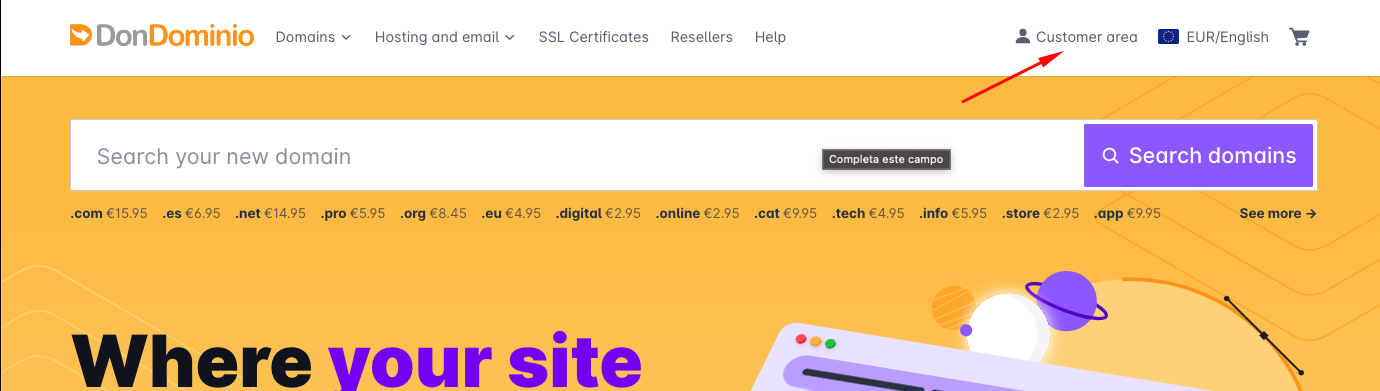
Next, in the pop-up box that will appear, you should click on "Recover Password"
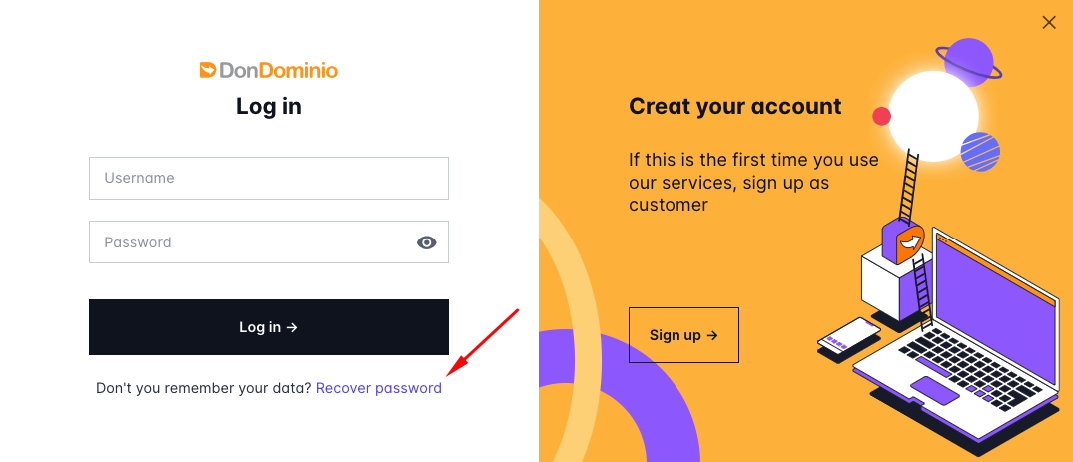
At this point, we will request your username or email associated with your client account. And you should click on "Recover Password"
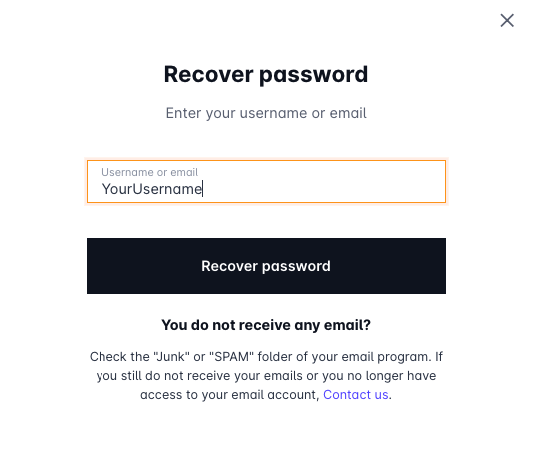
This will send an email with a code to the email associated with your account, which you will need to enter to gain access.
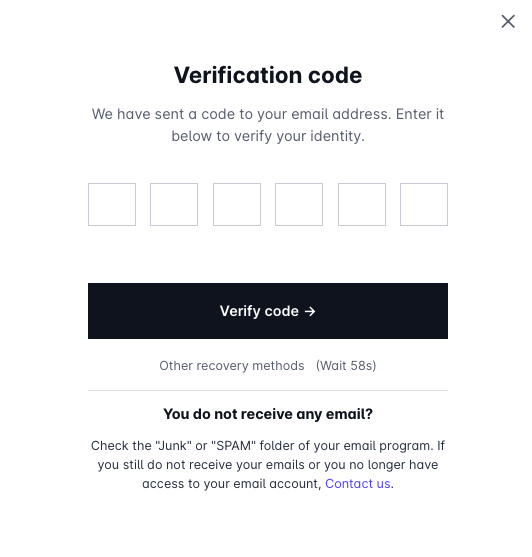
What happens if I don't have access to the associated email?
If you do not have access to the email, you just need to remain on the screen that requests the code for 60 seconds. This way, the option "Other recovery methods" is enabled, where you will be able to indicate the phone associated with your client account, and if this is correct, we will send you an SMS with an access code to that number.
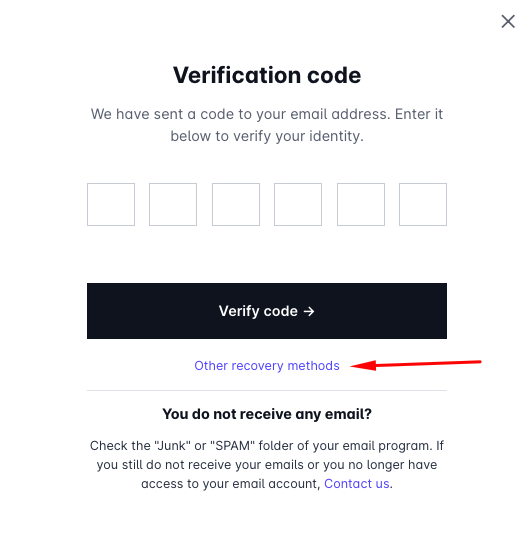
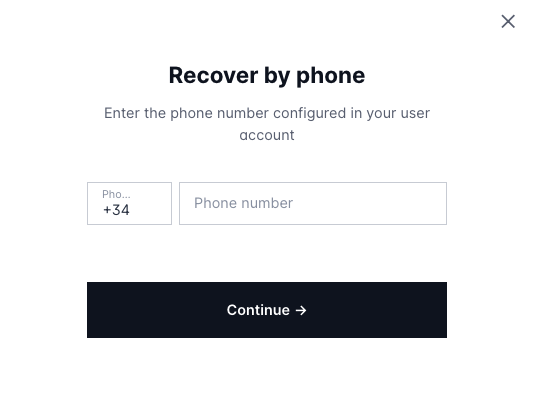
In case neither the email nor the phone is correct, you will need to contact support to follow the process for changing the email of the client account.