How do I upload my website via FTP?
What is FTP?
The FTP (File Transfer Protocol), allows you to connect to your webhosting and upload or download files and folders. These data can then be viewed by your website visitors.
When performing an FTP connection, a link is established between your computer and the server on which you purchased the property. The port 21 is used for this service.
How can I obtain my data to connect to the FTP?
The data to connect to your hosting using FTP is on your customer area, into the FTP Accounts at the hosting management panel.
You can see the FTP data into your customer area, opening the Hostings dropdown menu and clicking on "My plans. Now click on your hosting and then you will see the "FTP Accounts tab.
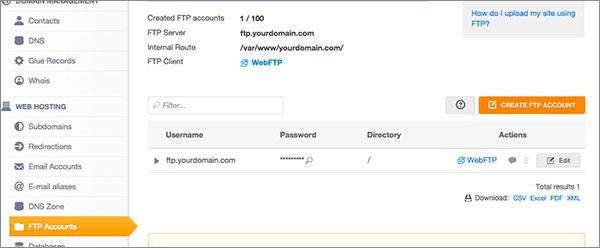
The data you will need is:
- FTP Server: ftp.yourdomain.com
- User: your ftp user appear into “FTP Accounts” by default is the same as the “FTP Server”.
- Password: your ftp user password, you can see it clicking the magnifying glass icon or the “Edit” button.
- Port: 21
You have to change the value yourdomain.com for your registered domain.
Where do I have to upload my website files?
You have to upload your files and folders inside the public folder that you will see when connect ing using FTP (if you don’t see or you have deleted the folder before you can create it again).
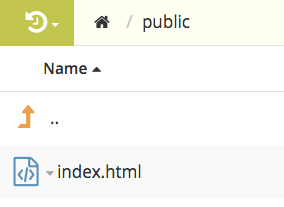
If your website have to work on a subdomain (subdomain.yourdomain.com) you will have to upload the content into the folder where your sub-domain are pointing.
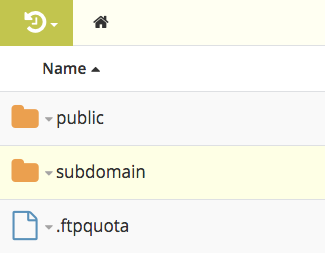
If you will use a subdirectory (yourdomain.com/subdirectory/) the content have to be uploaded into the subdirectory folder, for example: /public/subdirectory/ . It’s important to note that in this case the subdirectory must be created into /public/.
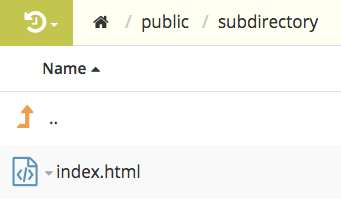
Important!
In order to do your website visible you must upload into the public folder a file called “index.html”, “index.htm”, “index.php”, etc... the word index must be in lowercase.
If you have just registered the domain or modified the DNS you have to wait until the DNS propagation. That process may last up to 48 hours.



