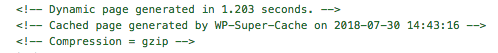WP Super Cache: Accelerating a wordPress website
Why is my webpage slow?
When we visit a website, we are sending a request to the server that hosts this website. In this moment, the server generates the page based on the source code and executing all the plugins, etc. that we have configured. This will happen with every visit that the site receives, increasing the time it will take for the visitor to receive the page, a cache plugin will help solving this issue.
How does a cache plugin work?
A cache plugin will store a copy of the website generated by the server and serve it to the visitors instead of having to generate the same page again and again, so, the visitor will perceive a lower load time and the server will be able to support a higher number of simultaneous visitors.
Wordpress has lots of cache plugins, this time we will use WP Super Cache.
Important: If you are using another cache plugin uninstall it before, it can cause errors.
1. Installing the plugin
Log into the Administration of your WordPress installation and click Plugins - Add New, here we'll search for WP super cache
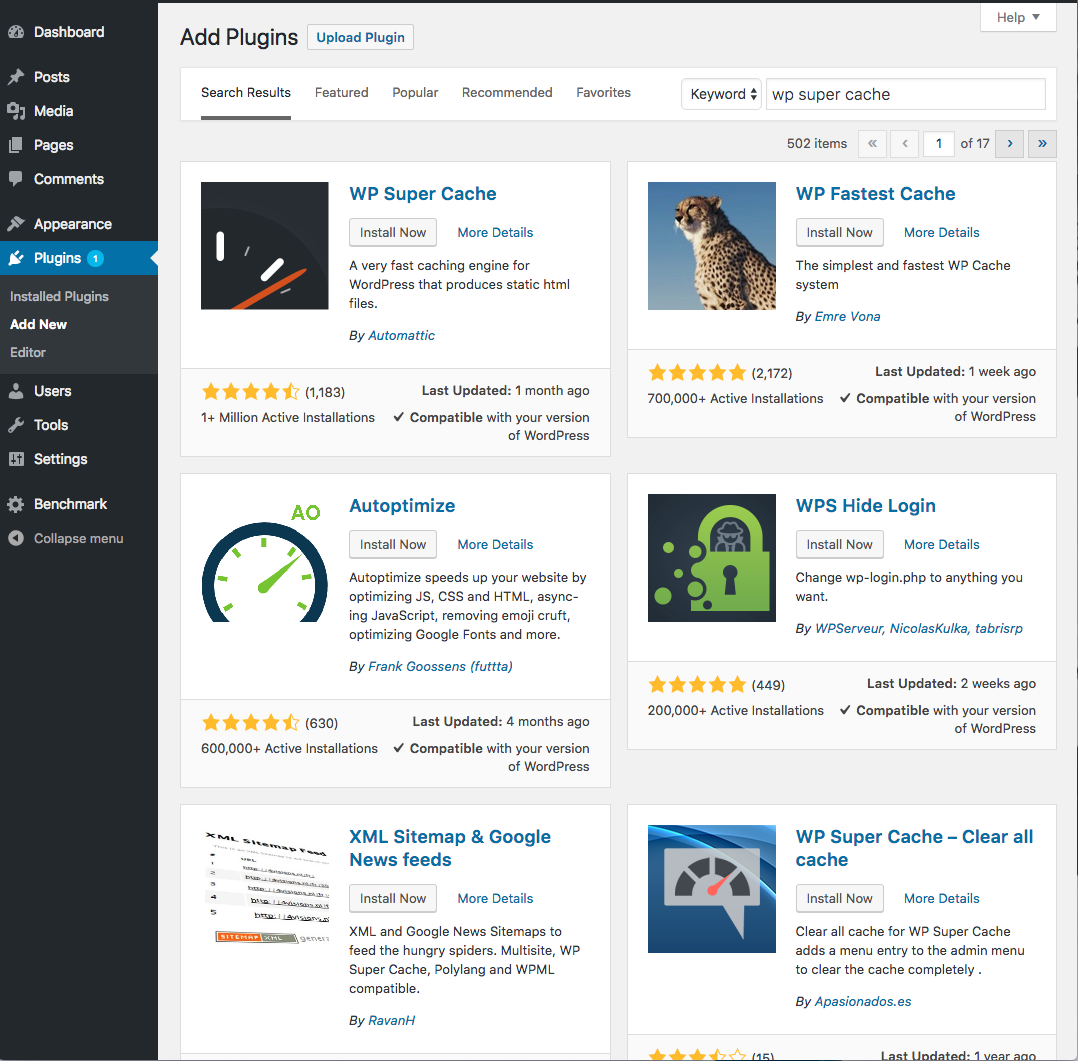
Just clic on Install and once installed, the button will change to Activate and we will click it again.
In this moment, we have the plugin installed and active.
2. Configure
Once the activation is done, the WordPress will redirect us to the plugins page, and we will click on Settings
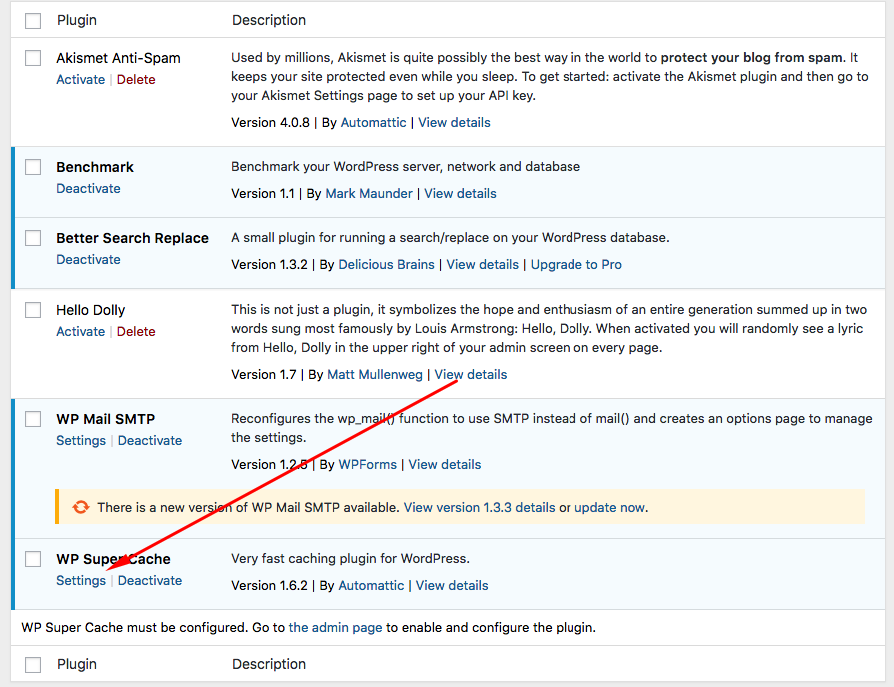
We will go to the Advanced tab and configure it like the screen below. The adjustments that don’t appear marked on the image will remain so.
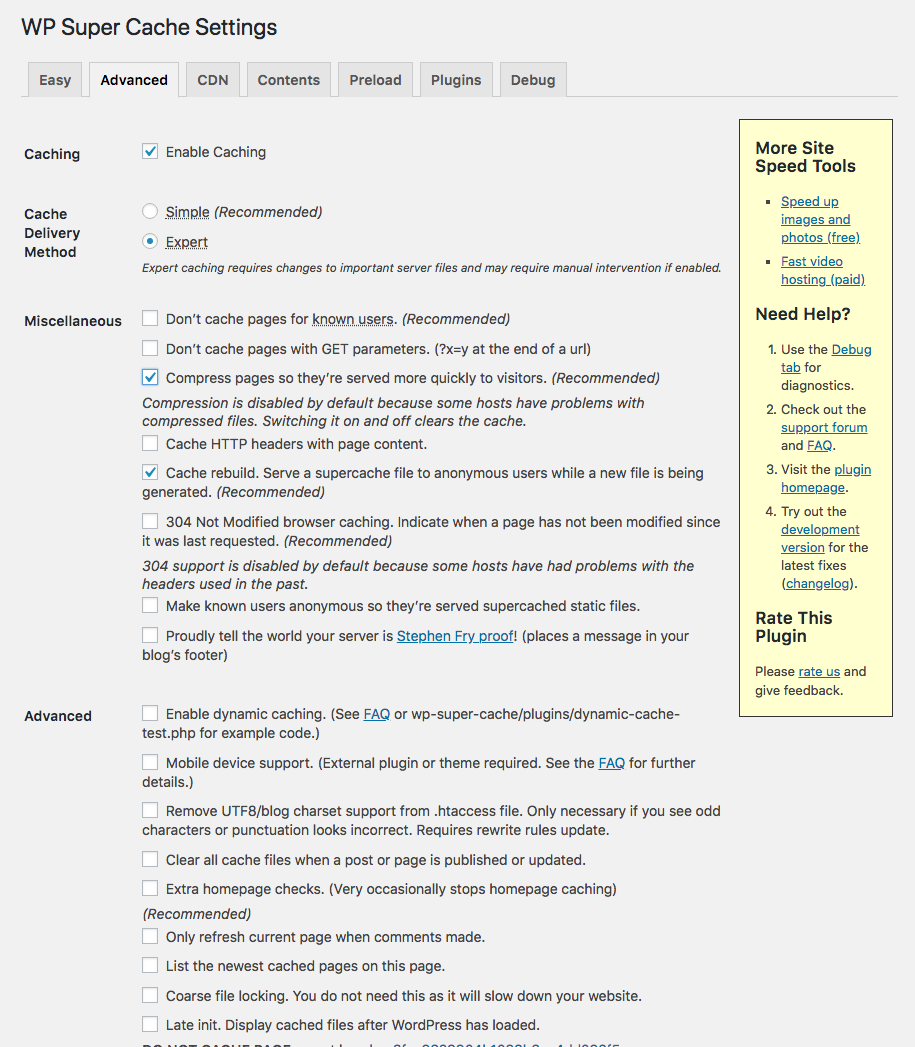
Finally we will click on Update status and then on Update Mod_Rewrite Rules. If it went well, we will see a message like:
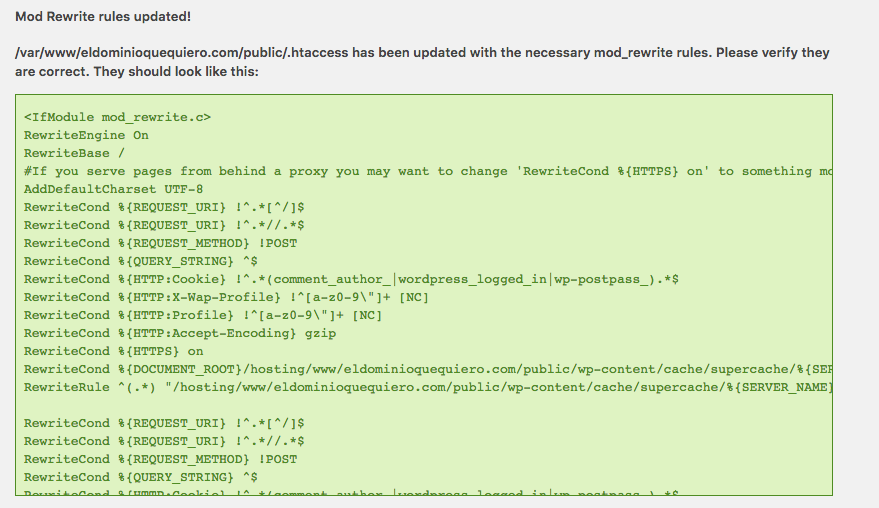
Now its time for the Cache Timeout we recommend to use 86400 seconds so the cache will last one day before it needs to be regenerated.
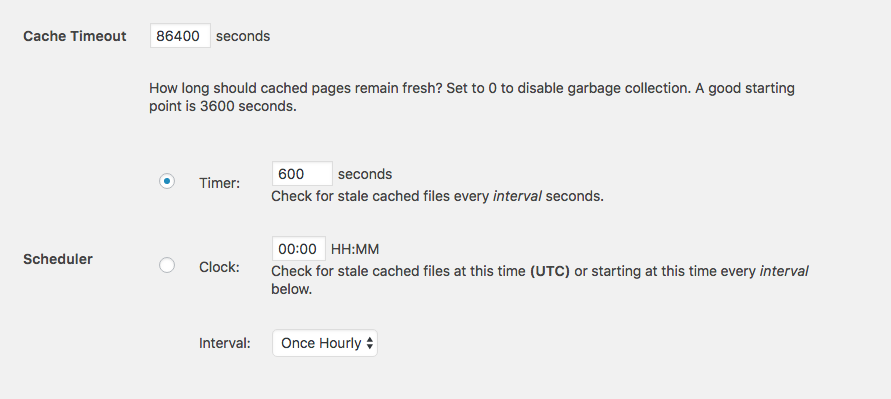
And finally click on the Change Expiration button
With these steps we'll correctly configured the plugin.
If you want to try if it’s working, just visit your website and try to look at the source code. If it’s working, you will see a message like this at the end of the source code: