Where to find the website error logs
Occasionally, we may find that our website has stopped working without knowing the cause. In these cases, it is advisable to first check the error logs available in the hosting to see if there are any records that can help us identify the cause of the problem.
We can find the error logs by accessing our client area. Once inside the client area, we will click on the option Hosting and Email
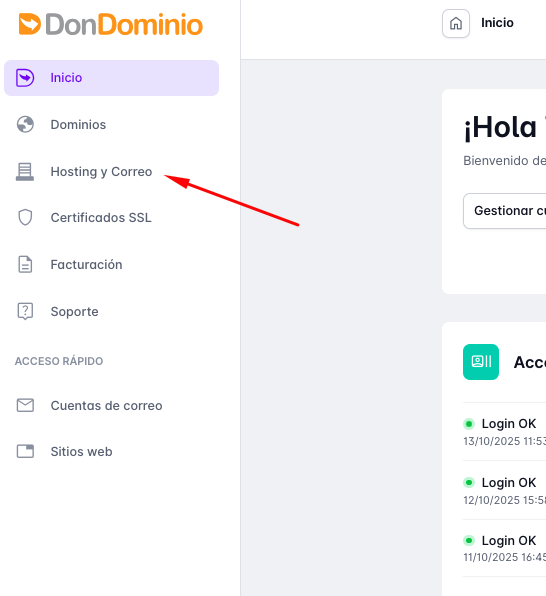
Next, we will see the list of domains and hosting services we have and click on the desired domain.
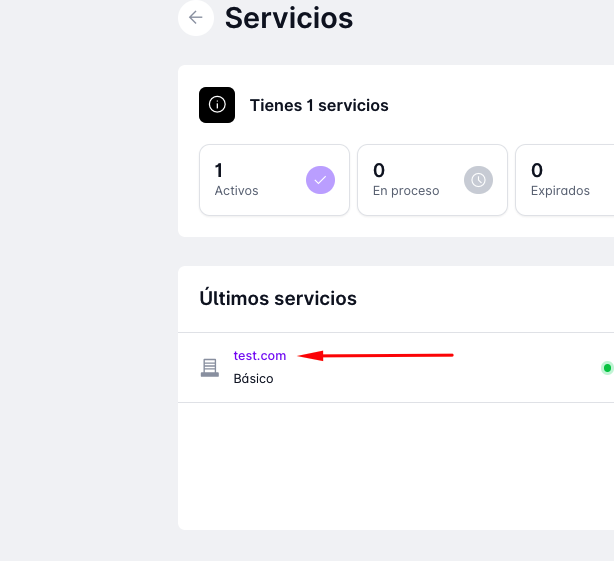
This will take us to the hosting management panel, where we will click on "Websites" in the top bar.
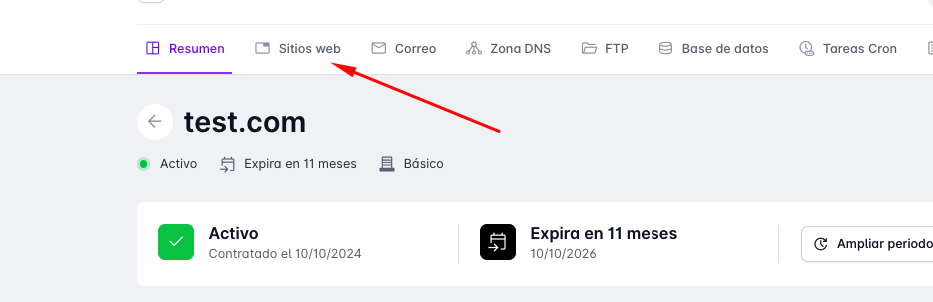
Here we have the View Logs button
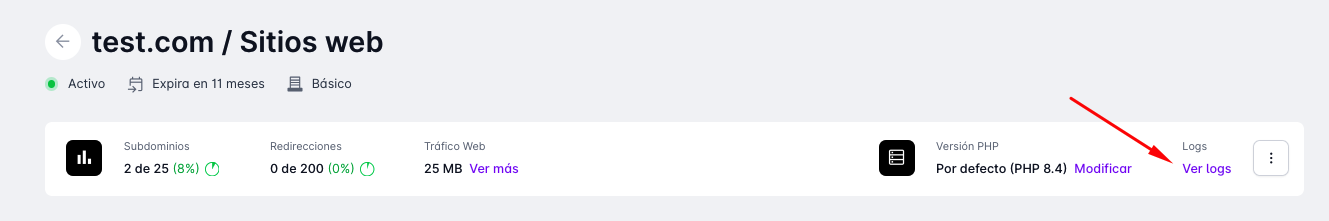
Clicking it will take us to a dropdown menu where we can select the type of LOG we wish to view.
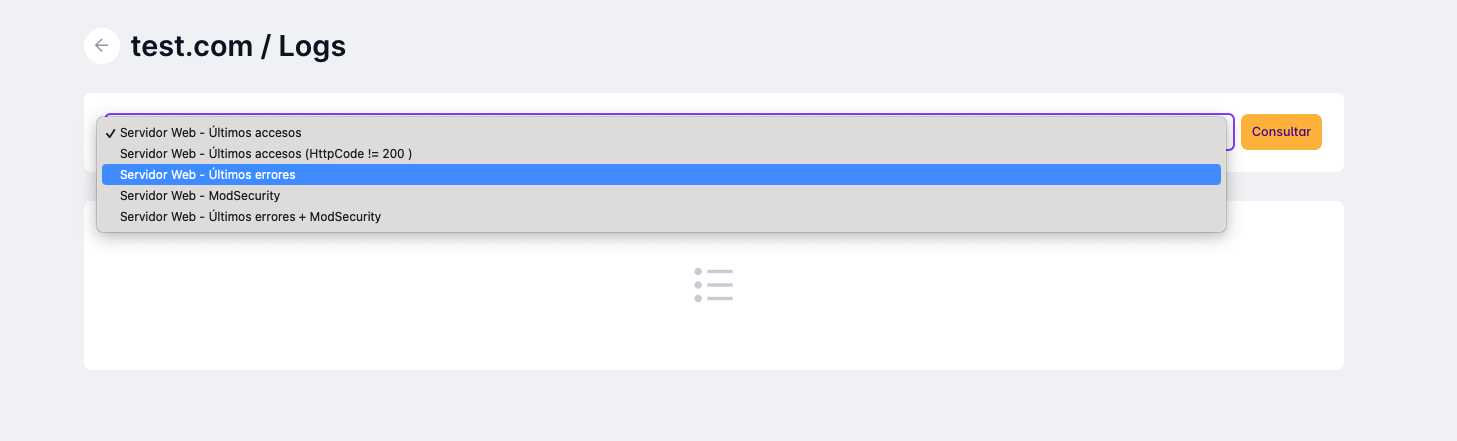
We choose the option Web Server - Latest Errors and click on Consult. A list with the latest errors generated will appear.
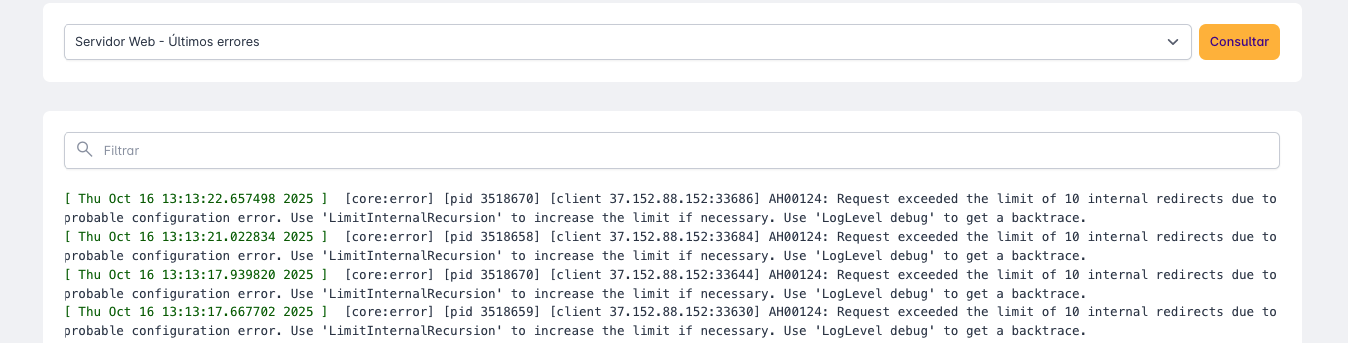
If you have any questions about the errors that appear, remember that our support team is at your disposal.