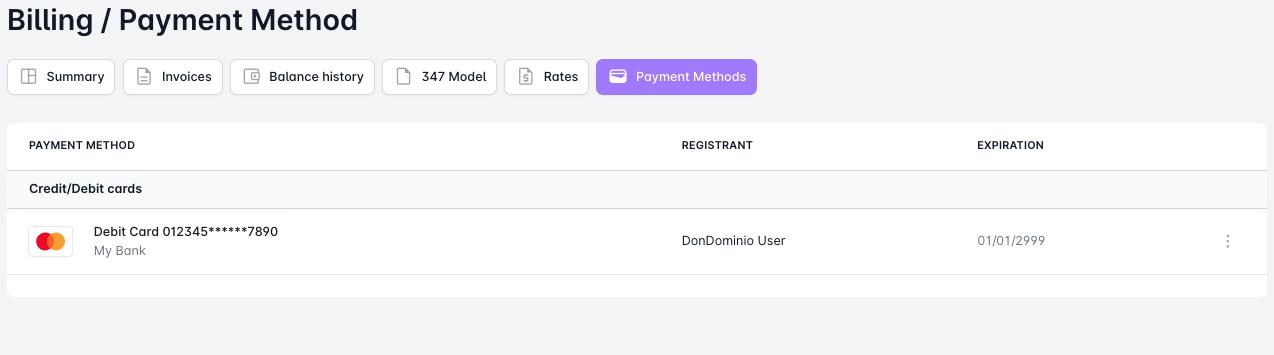Where can I find my invoices?
From the customer area, we can access the "Billing" section in the upper navigation menu:
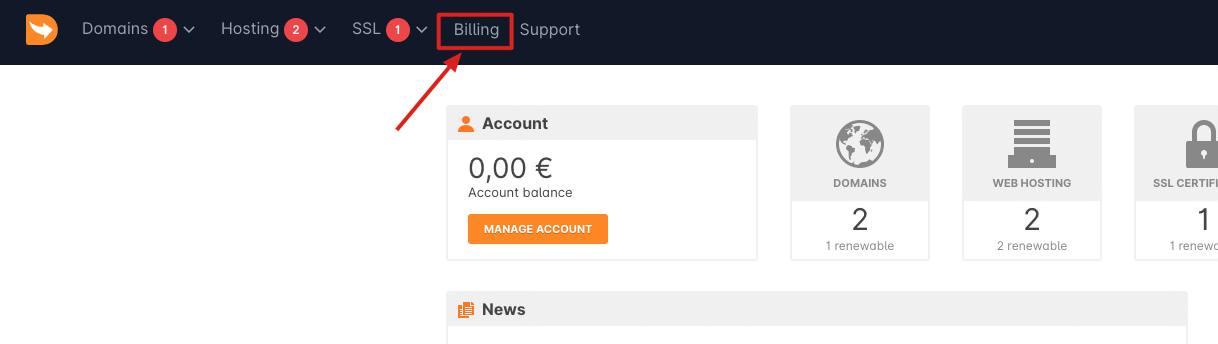
When we are in the "Summary" section, we will see a summary of the information that we can find in detail in the other tabs of the section, such as our "billing data", "available account balance", "payment methods", etc...
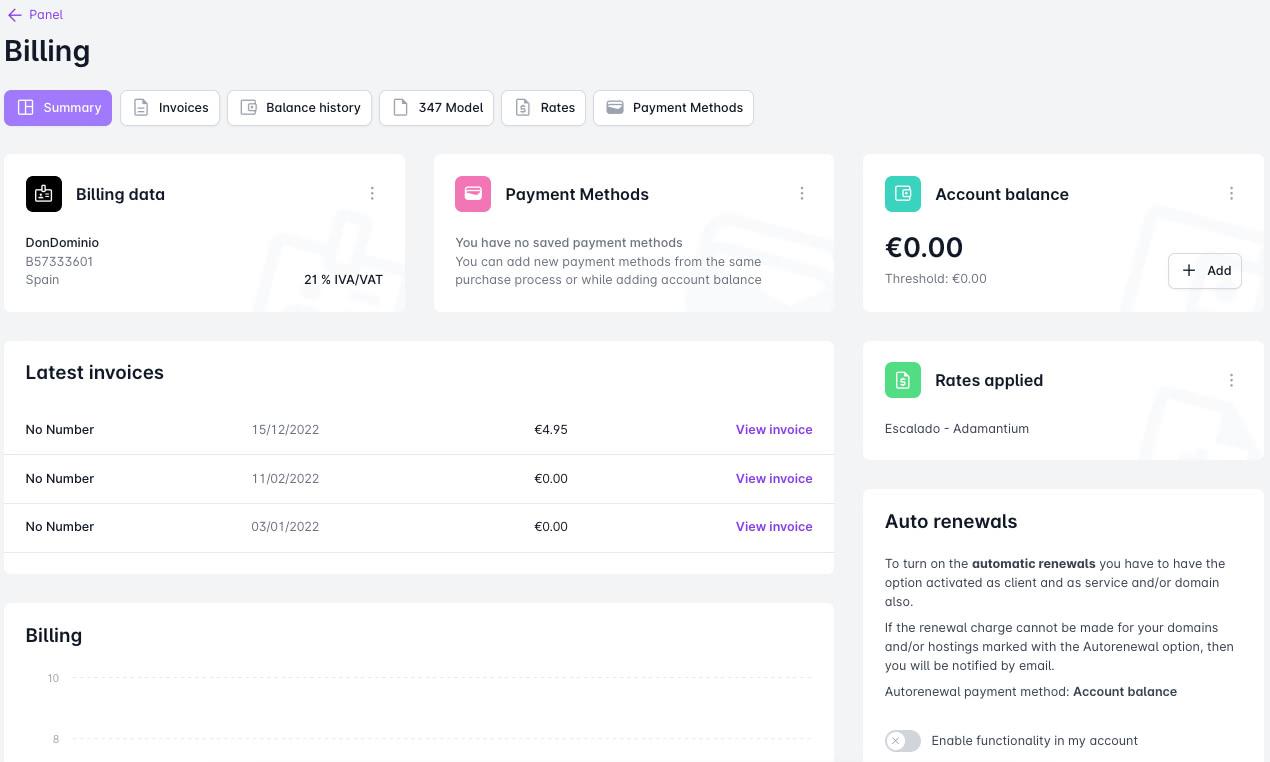
In the "Invoices" tab, we will find a list of all the invoices that have been generated on this customer account.
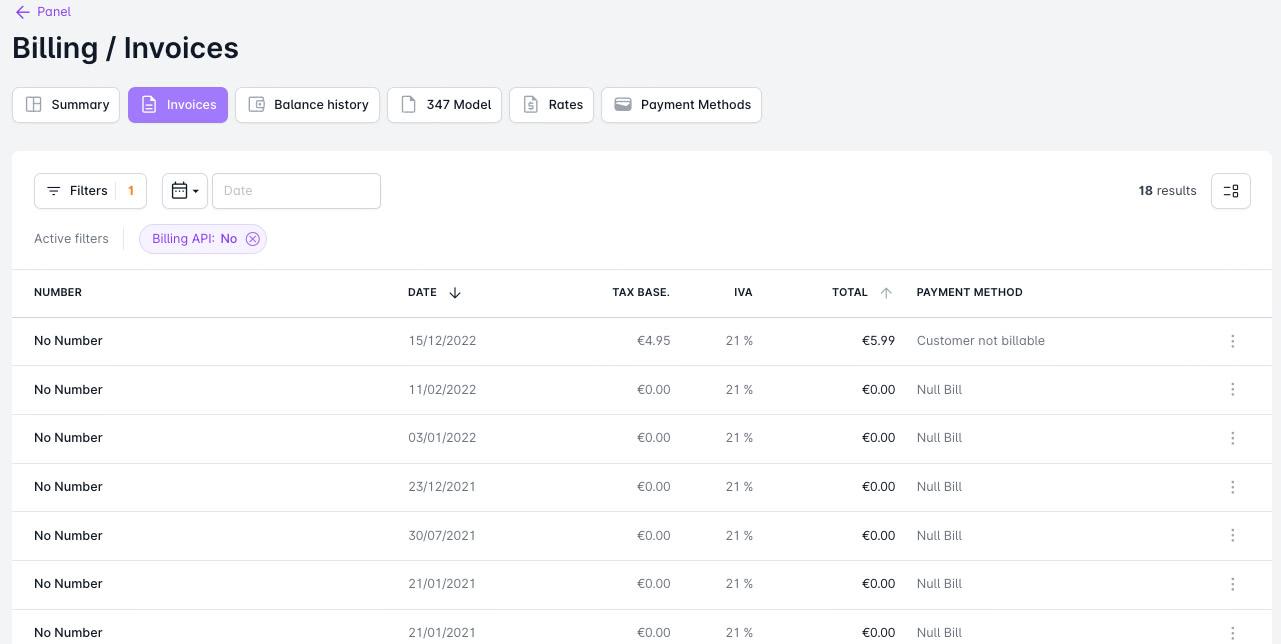
We can download or send the invoices by clicking on the "3 dots" icon on the right, or we can "filter" the invoices, using different filters:
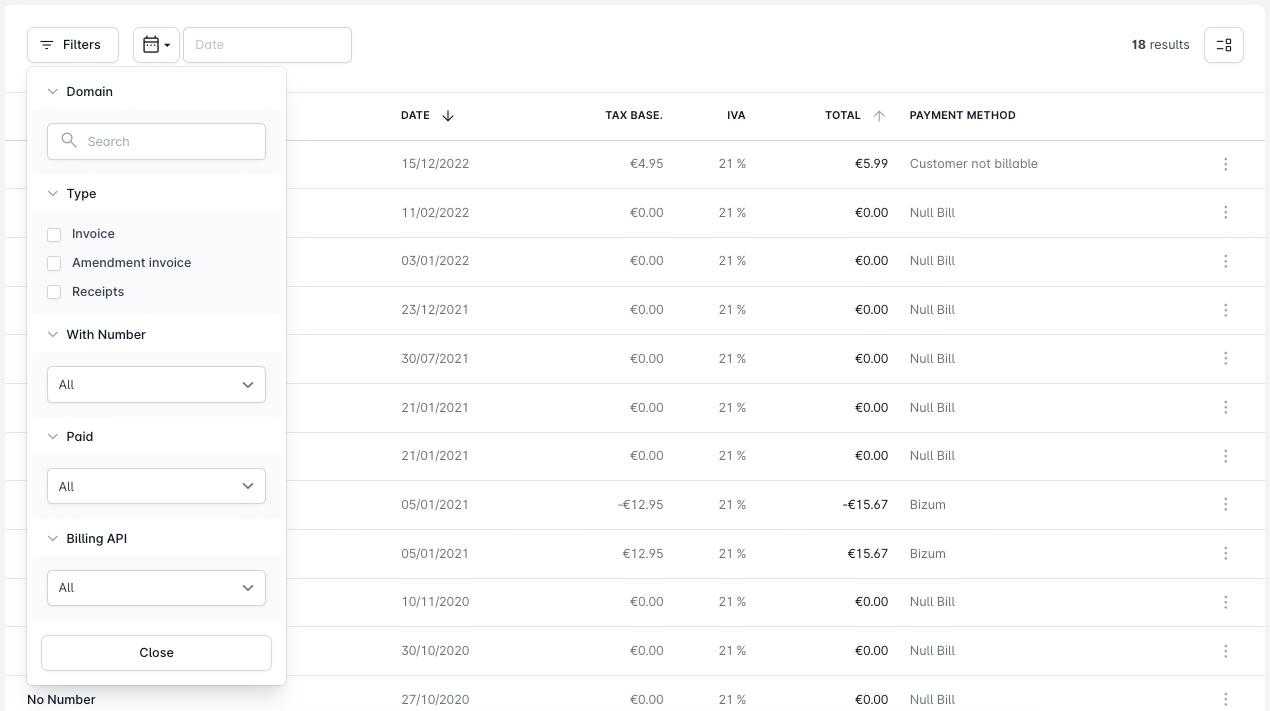
- Domain: In case we want to find an invoice related to a specific domain.
- Type: Refers to the "type" of document, whether it is an invoice, or a refund invoice.
- With number: If it has a number or not. If it has a number, it is an invoice, generated after payment with a payment method. If it does not have a number, it would be a receipt, generated when paying with account balance, which has already been invoiced during the insertion.
- Paid: We can filter by paid invoices, or invoices pending payment.
- API Invoices: Invoices generated through API requests.
In the "Balance history" tab, all movements related to the Account Balance, whether insertions or purchases, are displayed.
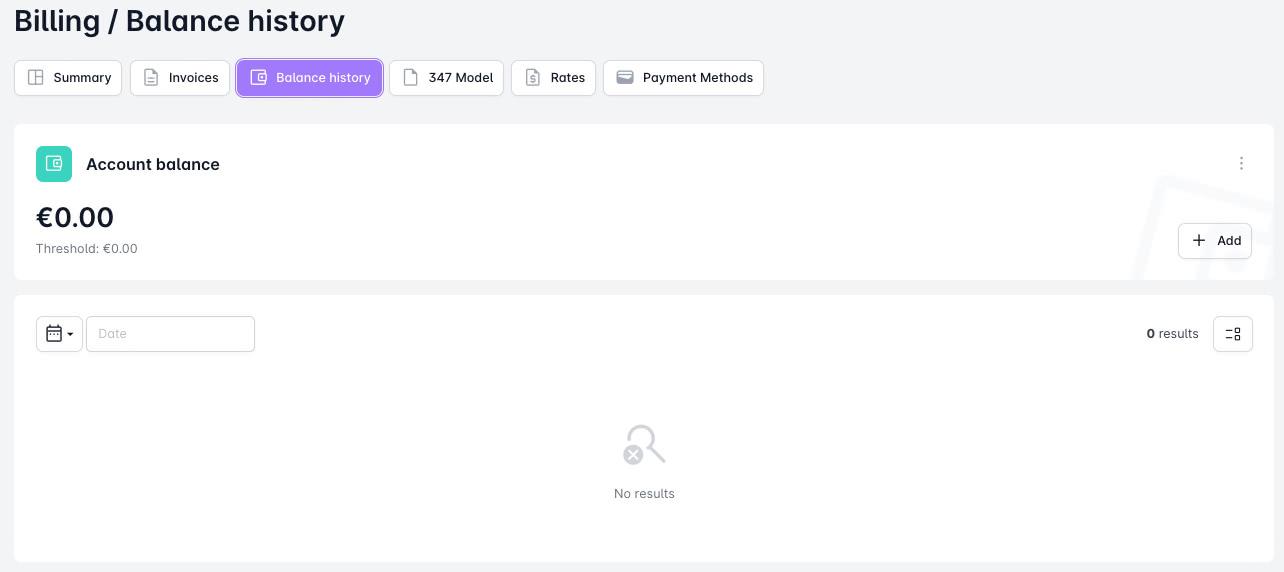
In the "347 Model" tab, we will find a compilation of the invoicing made per year, and per "contact" (in case we have modified the billing information at any time).
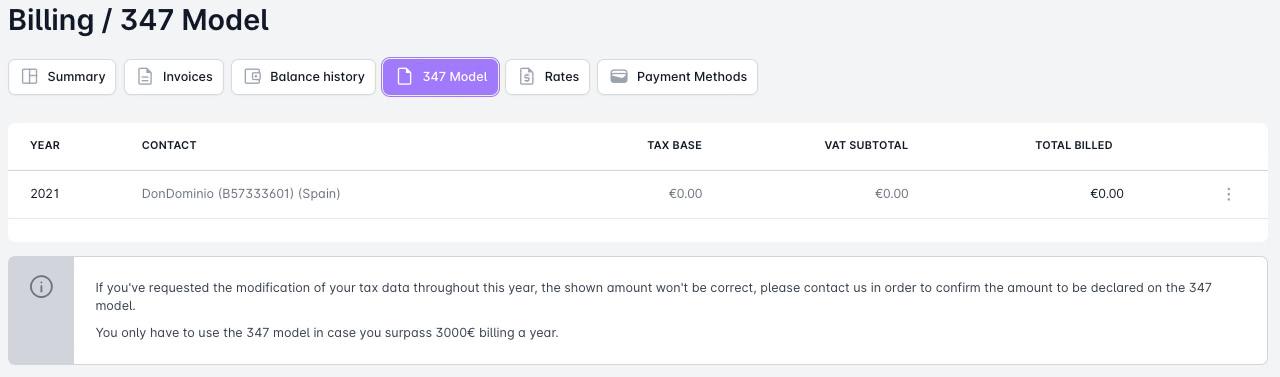
From the "Rates" tab, we can check if your customer account has any “volum discounts” activated and the current price for registration/renewal/transfer of each affected TLD.
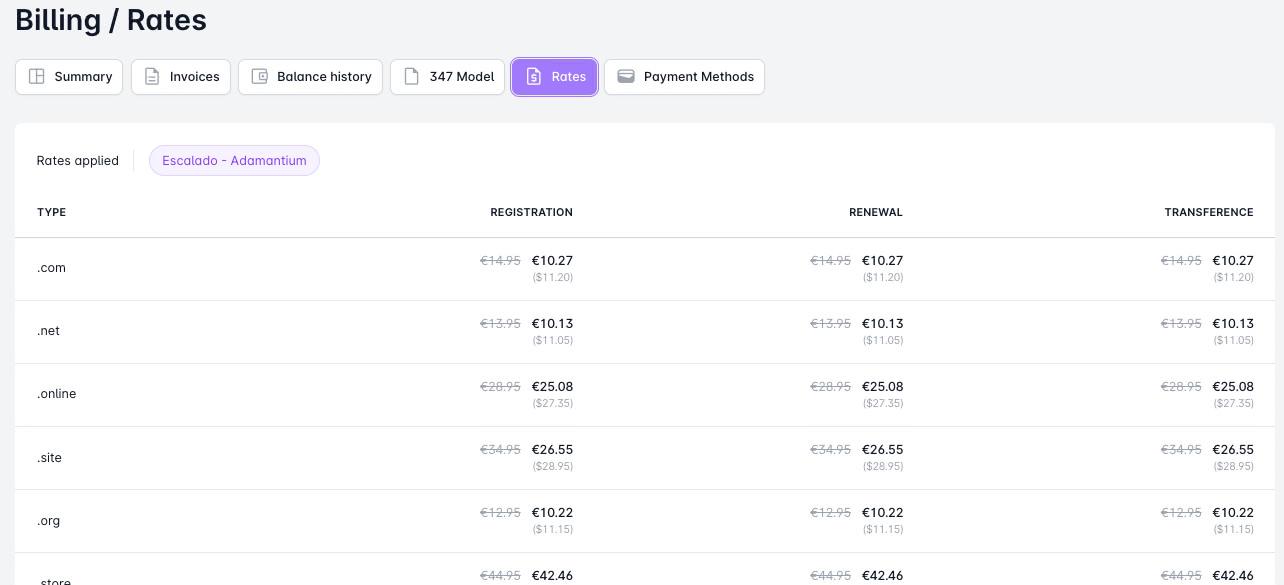
Finally, in the "Payment methods" tab, we will have the payment methods that we have stored to use quickly for future payments. It should be noted that the saved payment methods will expire after 2 years, and it is necessary to delete them, and add them again once the system has marked as expired.