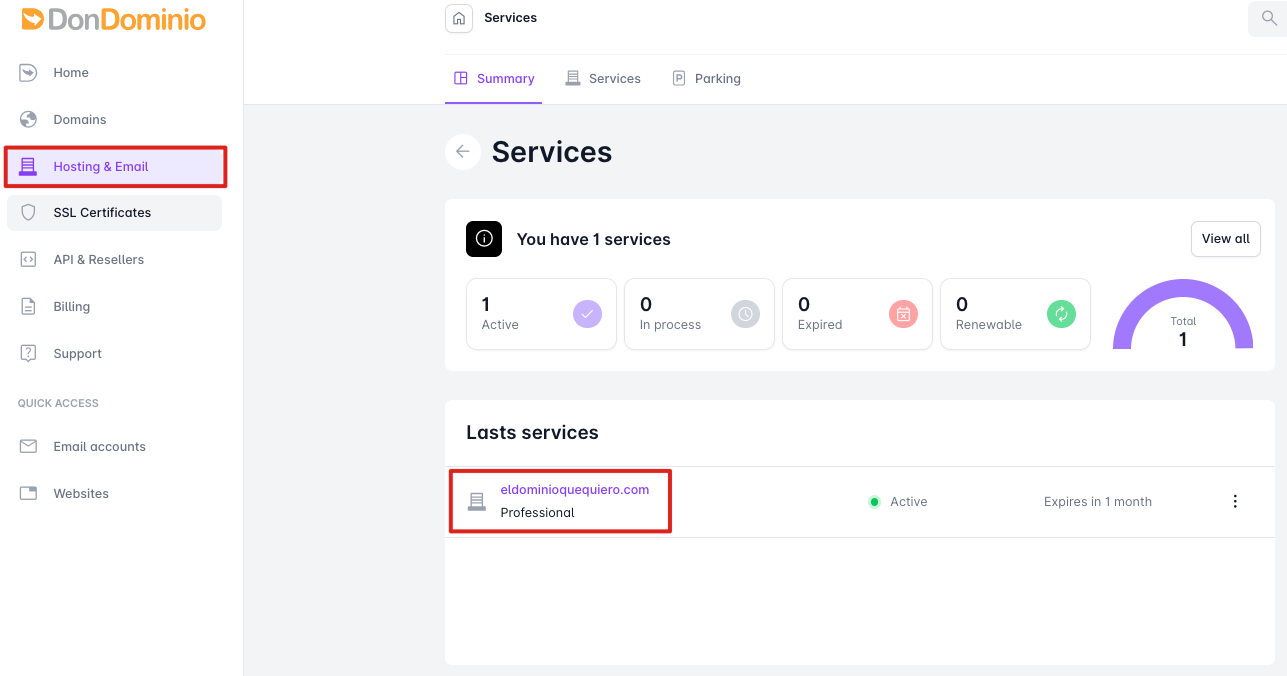How do I access my hosting administration panel?
Your management panel at DonDominio
At DonDominio, we have chosen not to use any type of external control panel like cPanel or similar. All management is conducted using a panel created by us and completely adapted to the needs of the industry.
Since it's a panel developed by us, we have full control over it, allowing us to easily adapt it to new needs that arise over time.
What can I do from my panel?
From the hosting control panel, you can manage all options related to the web and/or mail service it offers, such as redirects, email accounts, FTP accounts, databases, DNS zone, application installer, etc.
How do I access the management panel?
To access the management panel of a hosting, we will go to our client area, and on the left-hand side menu, we select "Hosting and Mail," and we will see a list of the domains that have hosting assigned to our account. By clicking on its name, we will access its panel.